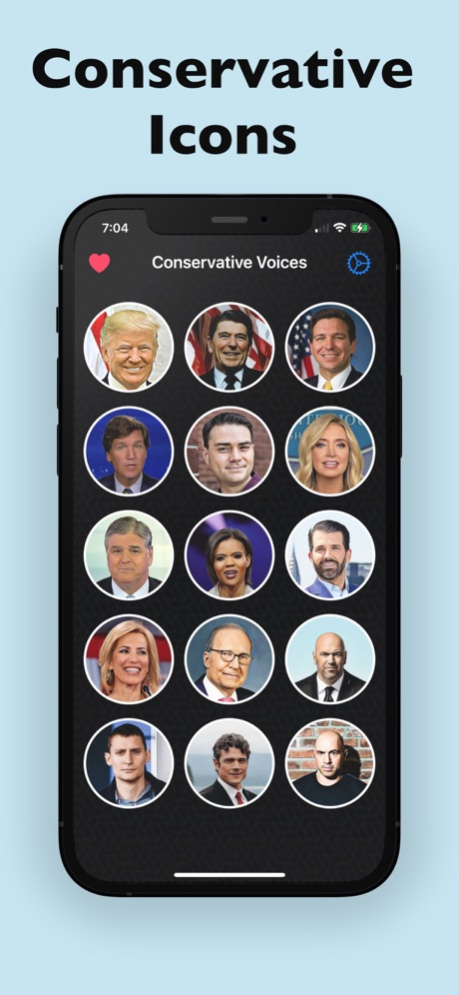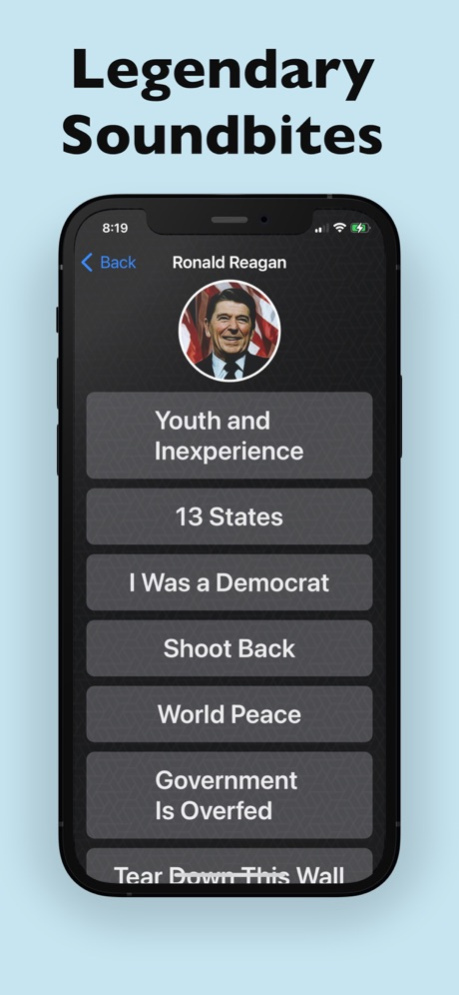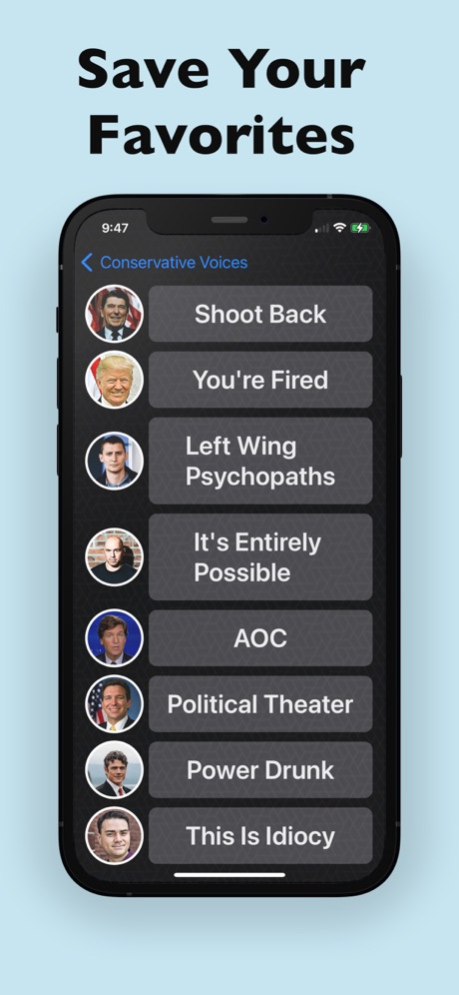Conservative Voices 2.2.0
Continue to app
Free Version
Publisher Description
The best soundbites from your favorite conservative icons! Donald Trump, Ronald Reagan, Ben Shapiro, Ron DeSantis, Tucker Carlson, and so many more!
Easily text soundbites to your friends. Share to any social media. Just swipe left on the sound.
Save your favorite sounds, and view them in the Favorites screen! Swipe left on any sound to favorite it, and tap the heart on the home screen to view your favorites.
We add new sounds frequently, and you can request features and new sounds from us. The texting feature was requested by our customers, as were many of the funny sounds in the app.
Enjoy funny soundbites from the following:
- Donald Trump
- Ron DeSantis
- Ben Shapiro
- Kayleigh McEnamy
- Sean Hannity
- Candace Owens
- Ronald Reagan
- Tucker Carlson
- Don Jr
- Laura Ingraham
- Larry Kudlow
- Dana White
- Blake Masters
- Joe Kent
- Joe Rogan
200+ Sounds and counting!
This app is available for free. A subscription is available in the app and with the subscription you will get access to premium features. These features include unlocking all sounds and removing ads.
The subscription is called “Premium Upgrade”.
The subscription length is 1 month.
The subscription price is $2.99.
The above values may be subject to change without notice.
Terms of Service: https://docs.google.com/document/d/1n6Qhm6xWKygVWFVxnGDPatNbZiCAqQ2Bzf-BQ-H04YI/edit?usp=sharing
Mar 31, 2023
Version 2.2.0
We updated the graphics in this version
About Conservative Voices
Conservative Voices is a free app for iOS published in the Newsgroup Clients list of apps, part of Communications.
The company that develops Conservative Voices is All the Apps LLC. The latest version released by its developer is 2.2.0.
To install Conservative Voices on your iOS device, just click the green Continue To App button above to start the installation process. The app is listed on our website since 2023-03-31 and was downloaded 0 times. We have already checked if the download link is safe, however for your own protection we recommend that you scan the downloaded app with your antivirus. Your antivirus may detect the Conservative Voices as malware if the download link is broken.
How to install Conservative Voices on your iOS device:
- Click on the Continue To App button on our website. This will redirect you to the App Store.
- Once the Conservative Voices is shown in the iTunes listing of your iOS device, you can start its download and installation. Tap on the GET button to the right of the app to start downloading it.
- If you are not logged-in the iOS appstore app, you'll be prompted for your your Apple ID and/or password.
- After Conservative Voices is downloaded, you'll see an INSTALL button to the right. Tap on it to start the actual installation of the iOS app.
- Once installation is finished you can tap on the OPEN button to start it. Its icon will also be added to your device home screen.